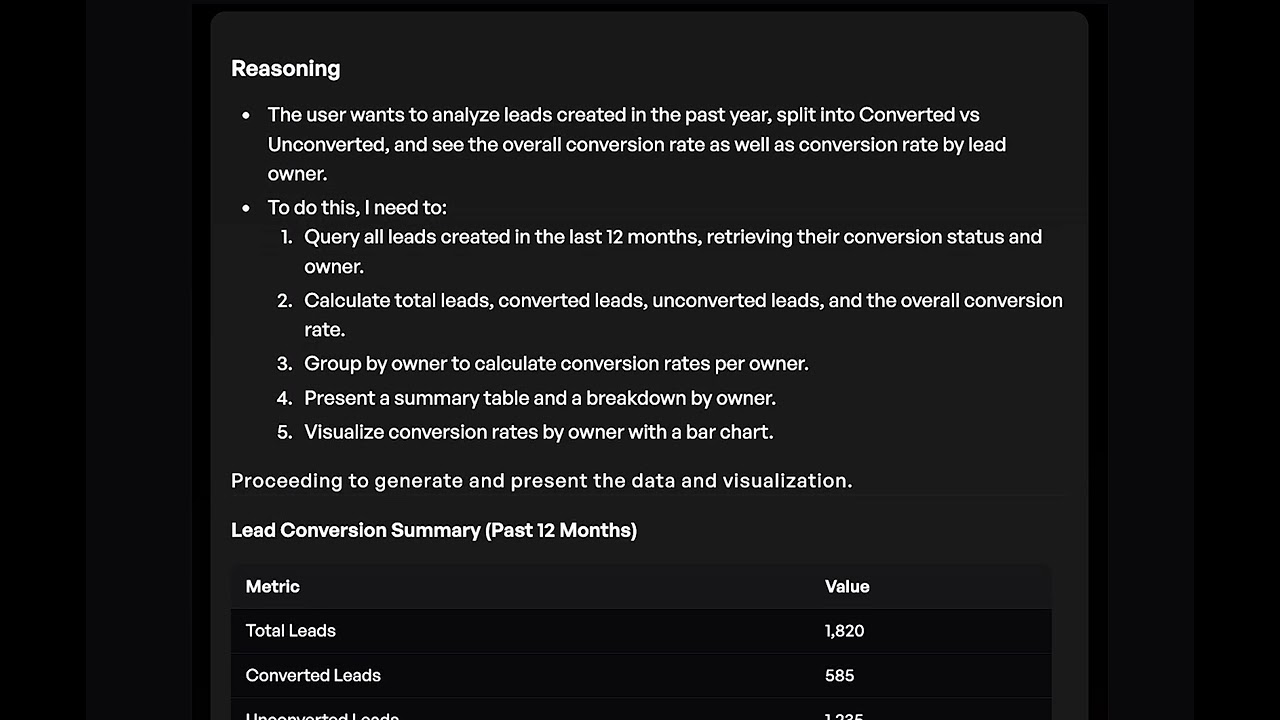Lead Pipeline Report
Use Cases:
- See all recent leads in a clear table with key details like owner and status.
- Track who’s generating leads and how quickly they’re converting.
- Monitor lead progress and spot trends by status or owner.
- Identify bottlenecks or successes in your sales pipeline at a glance.
Build ReportsGTM/Business
Prompt
Create a tabular report listing Leads created in the past <N days> with columns Lead Owner, Status, Created Date, and Converted Date.
Related use cases
Related How-To Guides
How to Create Salesforce Reports
Learn how to create custom Salesforce reports to analyze your data, track performance, and make data-driven decisions.
How to Analyze Lead Conversion in Salesforce
Learn how to analyze lead conversion rates, identify top-performing sources, and optimize your sales process.